As the event world has added more virtual and hybrid events, the role of presenters have evolved. It’s now more important than ever that presenters become masters of meetings whether in-person or online. So how do presenters maintain the quality and refinement of their in-person skills for virtual events?
Being a remote presenter offers new challenges for sure, but if you follow these guidelines, it’s easy to produce a sophisticated and compelling event.
Preparation
Once the event is live, keep in mind that you shouldn’t be getting up to do things, so you must be totally prepared to sit in front of the camera for the duration.
- Be ready early! If you’re working with a production team, testing often begins up to one hour before the actual event. If you’re working alone, you should be placed and online at least 15 minutes before the scheduled start time.
- Just as important as being early is allowing time afterward too. Presenters are often expected to remain available following the event for Q&A or a debrief with other participants.
- Prepare yourself and your space so you won’t have any of the distractions of needing to use the restroom, feeling thirsty, or having children or dogs interrupting.
- Make sure the shot is properly framed (more detail shared throughout this document).
Settings
The background you choose is really important. The audience will easily shift their attention from you to the clutter in your setting, so keep things simple and clean.
- Don’t use virtual backgrounds unless it’s specifically part of your event.
- Simpler backgrounds are better. Decor is ok but make sure it’s not distracting.
- Center yourself on the screen and don’t move around. It’s a good idea to avoid rolling chairs too.
Lights, Camera, Action!
We’ve all seen the effects of bad lighting and unflattering camera angles on Zoom calls. It’s distracting and sometimes leads to audience frustration or boredom.
- Adjust the lights so that they aren’t too bright and don’t use overhead lighting (unless it’s really well-positioned).
- Make sure you aren’t overly backlit.
- Don’t rely on natural light from your windows, especially if your event is long. The light will move and once great conditions can get bad quickly.
- Keep the camera at eye level. Lower angles point up your nose and higher angles make you appear to be smaller.
Body Language and Appearance
It’s far too easy to become relaxed and complacent when you’re on long virtual events and meetings, but it’s imperative to remind yourself throughout to pay attention to how you’re being viewed.
- Keep good posture.
- Try not to touch your face.
- Look engaged and keep focused on the screen.
- Dress appropriately for the type of conference you’re attending.
Etiquette
It’s important to remember that you are not on a regular Zoom call. You should present just as you would if you were in-person on a stage.
- Don’t turn off your video camera
- Don’t mute yourself unless it’s clear that you should do so.
- Respect your audience and their time
- Speak well and clearly.
We’ve been inundated with Zoom calls and it’s made us a bit complacent. You’re sharing high-value content and should be professional and engaging. When presenting, remember that you are a presenter on a virtual stage and it’s really no different than being in-person.
Pro Tip: if you’re engaged, having a good time, and enjoying the experience … your audience will too!
At Encompass, we have unique backgrounds that situate us perfectly to produce high end and complex offerings. We’ve worked in broadcast television, touring entertainment, live sporting events, and countless convention facilities across the country.
We have technical design experience and a disciplined process in place that allows us to easily scale events and shift from in-person to virtual without angst. There isn’t much that’s beyond our scope and we love the intensity of putting on events!
If you’re a planner working to create an event, seeking help with virtual event technology, or simply want to learn more … we can help! Sign up below to receive our updates (we promise to keep your contact information secure and won’t “overshare”).