There’s a stark difference between being a presenter for an in-person event and being one in the virtual space. Our natural performance is now tied to technology, sitting still and being viewed by a series of faces in tiny boxes. It can be overwhelming and underwhelming.
The Remote Presenter Kit (RPK) removes many obstacles and optimizes how each presenter appears to the audience. The benefit is great as it elevates and de-risks the event.
Specifications
The RPK consists of lighting, audio, background, and a capture device (computer, tablet, iPhone, etc.). Used together, they provide a presentation that is consistent, professional, and easy for presenters. RPKs ensure the presenter feels confident that everything is set up in the most ideal way.
19″ Ring Light and Stand
The importance of lighting cannot be minimized. Relying on fixed, indoor lighting or natural light from windows creates too much variability. Indoor lighting can create challenging shadows and overly bright or dark conditions. A window lighting condition that seems fine one minute can change instantly due to weather or gradually over time as the sun sets.
The ring light provides an even brightness and color of light that captures you consistently and favorably.
Step 1: Setup the Ring Light and Stand
Unfold the adjustable stand and attach the ring light to the top. Connect the power supply to the ring light and switch to the on position. Place the stand about three feet away from your presentation position (unless directed otherwise by our Streaming Coordinator).
iPad
A capture device is required for participating in any virtual event. Our kits include a pre-configured iPad that’s easy to setup and automatically connects to our control room.
Step 2: Mount the iPad
Install the iPad to the holder inside the ring light stand so that it is at eye level with the screen facing you. Connect the USB to lightning cable from the back of the ring light to the iPad (for power).
Wired lavalier microphone and earbud
Computers, tablets, and phones have internal microphones and speakers but they don’t always sound the way we intend. Using a lav mic and earbud limits background noise and picks up your audio clearly. The earbud ensures you hear our return mix without feedback into the microphone.
Step 3: Connect the microphone and earbud
Connect the lavalier microphone and earbud cable to the headphone jack of the iPad
Green Screen (only used if necessary)
The green screen is perhaps the most unique (and potentially intimidating) element of our kits. It provides the ability to have visual consistency for all presenters regardless of their locations. If requested, we’ll have virtual backgrounds pre-loaded on the iPad. In some last-minute cases, we can remotely push a new background so loading it is simple.
Step 4: Hang the green screen
Attach two metal binder clips at corners with the long side of fabric positioned horizontally. Attach the remaining four binder clips, evenly spaced, between the corners. Starting at one end, attach the removable strips (at the same interval as the binder clips) to a wall ensuring the screen is hanging at a height to completely cover the background of the iPad camera shot. Typically, the top of the screen is 7’-8’ high (bottom will be 1-2′ off the floor). Once setup, you’ll need to be positioned about 2-3’ in front of the screen. Don’t worry about wrinkles … they won’t be visible once the virtual background is turned on.
Step 5: Enable the virtual background
>>> NEED TO ADD INSTRUCTIONS HERE <<<
Technical Support
Of course, our technicians are available to help remotely. If you’re having any issues, please contact us prior to your scheduled connection time … depending on the production, that might be too late!
Encompass Event Group Main Office: (303) 232-9909
At Encompass, we have unique backgrounds that situate us perfectly to produce high end and complex offerings. We’ve worked in broadcast television, touring entertainment, live sporting events, and countless convention facilities across the country.
We have technical design experience and a disciplined process in place that allows us to easily scale events and shift from in-person to virtual without angst. There isn’t much that’s beyond our scope and we love the intensity of putting on events!
If you’re a planner working to create an event, seeking help with virtual event technology, or simply want to learn more … we can help! Sign up below to receive our updates (we promise to keep your contact information secure and won’t “overshare”).