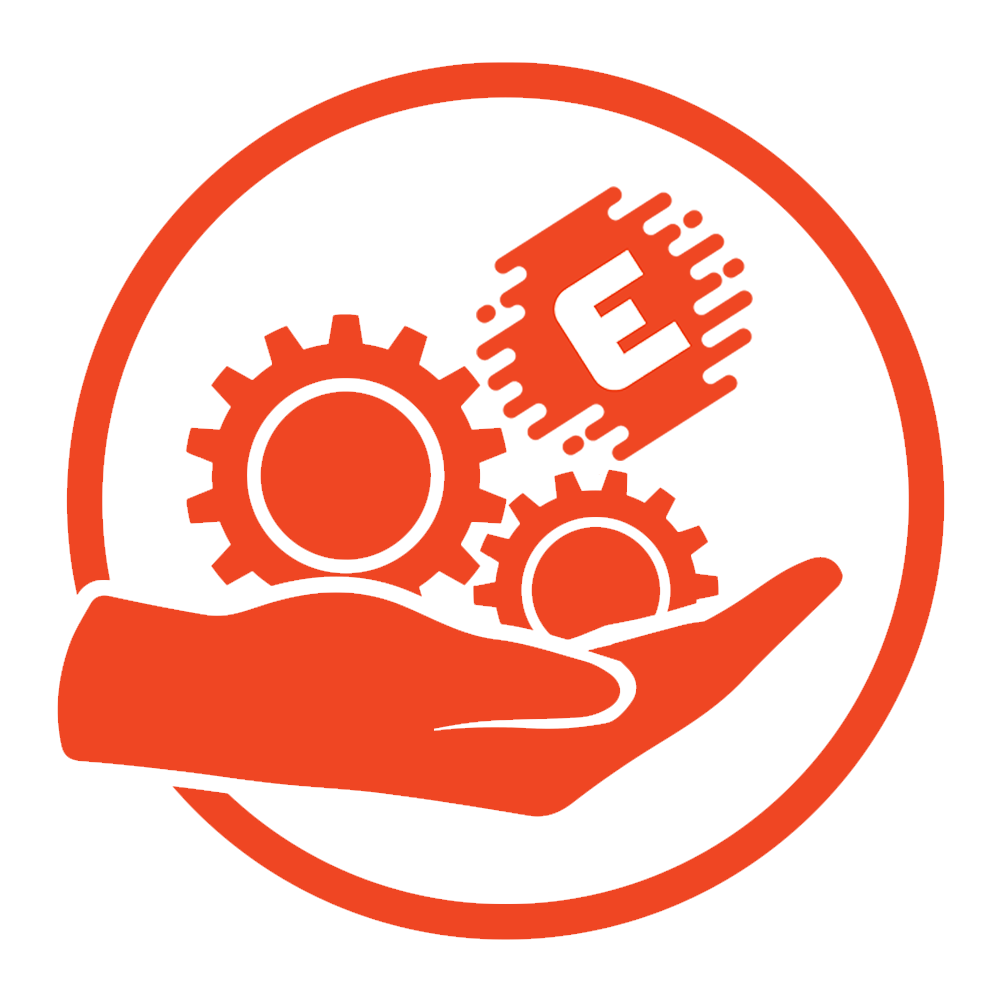Tech Talk allows us to geek out and share trends our team sees becoming popular.
While many of our blogs are intended to assist clients as they host live events, we wanted to create greater opportunities for technical partners in the industry to hear and learn from other event professionals. We decided to start Tech Talks – a quarterly blog focused on a variety of live event trends, new technology, best practices, and opinions from top techs in the industry.
Our hope is that, through these blogs, event technicians are able to dive deeper into specific trends and technologies, learn from each other, and understand different uses for and perspectives about event trends.
For our first blog in this quarterly series, we spoke with Matt Manternach, a Solution Coordinator at Encompass; Chris Johnson, a Production Manager with extensive experience in video and lighting; Shane McNamara, an Event Specialist focused on video, LED, and lighting; and Brent Brito, an Audio Engineer and Production Manager to get their takes on event technology, trends, and must-have equipment.
What is the best new event technology everyone should know about?
Matt: At Encompass, we just secured some Unilumin LED corner panels that I’m pretty excited to see in action. They give dimensional depth to the design and they look really good with content wrapped around them.
Shane: One of the things I’m excited about this year is seeing more implementation of SMPTE 2110. It’s great to see a lot more IP-based video that is broadcast-quality and broadcast ready.
Brent: I think the way we’re using systems these days make it a lot easier to use Dante rather than copper. We have more control than the previous way of doing things, and it’s a lot cleaner. Things have definitely moved in this direction, and I think they’ll continue to.
As LED continues to take over the live event industry, is projection becoming obsolete, or is it still the right solution in some situations?
Chris: From a tech perspective, I would love to see everyone use LED, but there are many situations where that isn’t feasible. Either because of budget constraints, limited time to load in and set up, or it just may not be feasible to hang a 50 feet wide LED screen in the event space. Projection may not be our favorite tool, but we’ll still be using it for some time to come.
Matt: The good thing about projection is that you can do mapping … like for the side of a building or an oddly-shaped structure. From a logistics perspecitve, it’s a lot lighter than LED so it’s cheaper to ship around the country.
Shane: I see projection as being more viable when you have a lot of control over your environment. In a ballroom, it can still work really well, but when you’re going outdoors, it’s a lot more challenging, unless you’re doing a nighttime show. It makes it easier for certain situations physically, but because it’s a reflective surface, you have to have control of your situation. LED is a light source, so it’s a lot more versatile in every situation.
Chris: Like Shane pointed out, projection looks great in the dark, but when we use projection as a backdrop and then turn on the stage wash, you’re like “whoa, what happened to my graphics? I can’t see them anymore.” With LED, we can still wash the person onstage so that they’re being picked up well on camera, and you can still see the content behind them. You can’t do that with projection, even with the brightest of projectors.
Ultra-wide LED walls and projection screens have become increasingly popular – but it does create some challenges. What is the best solution you’ve seen for deploying audio systems without blocking sightlines?
Matt: I’ve seen clients use shorter stacks of speakers and spread a full line of them wide across the room. The good thing is that the speakers don’t hang down very low. But it also means more rigging, so they have a full line of delay, that is also short stacks, wide across the room. You end up doing twice as much rigging in a house that charges you for that – so that’s the downfall. But it is important. The entire event needs to be seen and heard.
Shane: What I’ve seen most often is you have your coverage, you go deep, and you keep the placements wide, so you’re on the very outsides of the screen. You have some front fills, and then you keep stacking the speakers and delays back, and point them in. It’s not the greatest stereo image, and there are some phasing issues with that too, but it’s the best solution I’ve seen so far.
Brent: I’ve seen a little more compromise lately when it comes to this. Before, audio was very much “out of sight, out of mind.” Now people understand that we have to meet in the middle. Everybody has a job to do, and we all need to create the experience we want for our clients. How can we achieve that together?
Chris: It’s important to set expectations with audio engineers, too, and communicate different options. At Encompass, we like to bring the audio engineers in early so they can give their fingerprint and sign off on the plan. It gives the audio crew ownership, and also circumvents issues later on. If problems come up onsite, everyone has to be flexible and figure out how to make it work.
Matt: Drawings ahead of time really come into play. If audio needs to rig from multiple points because that is what will hold their load, we need to work with them. If they can’t be as flexible as we need them to be, we need to be flexible for them.
Chris: To that point, Matt, it’s really setting expectations with audio engineers and bringing them in early enough so they can say, “yes, this will work, but we need to make a tweak here or there. Can we move these points 10 feet?” Then, when we get on showsite, there is no surprise. Something I see Encompass do a lot is bring the audio guys in early so they can put their fingerprint on it and sign off. It gives ownership from the front to the back end and everybody knows how and why we’re doing the things we’re doing.
Do you prefer working with traditional cameras with dedicated operators or robo cameras with auto-tracking?
Chris: We have a client right now who loves auto-tracking cameras. There are some situations where the auto-tracking cameras are very effective – like when there is a single presenter on stage who isn’t walking much, or is moving slowly. But you need to have more than one camera doing it. Once in a while, one camera will interpret movement and start tracking the wrong direction, so you need to be able to switch to another camera.
When it comes down to it, even with the best auto-tracking, I’d take a camera guy any day over a robotic camera. Aside from the added control, there are other benefits. Camera operators do more than operate cameras. I rely on them to turn on the down-stage monitors. They straighten drapes, they clean up tape lines. They’re the swiss army knife of the crew. When we replace a camera operator with a robotic camera, it takes away the person we can lean on to do other things as well. There may be a time and a place for robotic cameras, but you can’t replace the camera guy.
Shane: I would agree with most of that. When it comes to capturing the natural movements of a show, the result from having a practiced person who is really paying attention just does a better job than a robotic camera – even when you have a robo operator who is actually running the camera instead of using auto-tracking. A camera operator feels more smooth and natural because they have so much more experience working behind the camera.
Chris: Even when we are using robo cams, we still have a controller managing them. A lot of the time, the perception is that the operator makes sure all the robo cams look good, locks them down, and basically sits back and watches the show. I think that’s something we should change. Robotic cameras still can, and should, move around. I love seeing extra movement. Pushes and pulls coming out of videos or at different points during the show add a little something extra, and that can be done with robotic cameras.
Matt: Robotic cameras have some limitations with where you put them, too. With traditional cameras, we can swap the lenses out, put them in the back of the room, and zoom in all the way tight. You can’t do that with a robotic camera. You have to put it closer to the stage, and sometimes that could be in a spot where it might affect a sight line. On the flip side, you can mount robotic cameras, so you can get some interesting shots from a location where you can’t put a camera with a technician.
If you could light stages with only conventional OR only intelligent light fixtures (and not a combination of both), which would you choose, and why?
Shane: I would pick all intelligent fixtures, without a doubt. You have so much more versatility. It’s not a set it, forget it, and this is what it is. You can dial in new lighting. No lift is needed, so there is no upcharge for renting a lift again, there’s no crossing cables. It’s just simpler.
Brent: Intelligent lighting is better these days, just for the audibles. You never tell your client no, so this gives more freedom to make an easy fix.
Chris: This isn’t going to be popular, but I like conventional lighting. When it’s laid out properly it’s the most even stage wash. You can get a pretty even stage wash with movers, but it’s not the same as with conventional lights. But you do still need movers in the truss, because you utilize them for more than just stage wash.
What is your must have accessory for front of house and / or backstage during an event?
Shane: Mine would be a piece of software – an IP sniffer. Specifically, I use LanScan. It saves time. I don’t have to confirm back and forth that I’m working with a piece of gear and the IP didn’t change. I keep track of the mac address, and have a name pre-set in the IP scanner. I can do everything from the laptop. It makes it really easy to get everything up and running.
Matt: This isn’t even for showsite, but I have my own personal Stream Deck. Even for writing proposals it’s great. It saves time to have so many shortcuts. It can be used on showsite, too, but it’s really helpful in the office.
Shane: I use the stream deck, too, and have it in a kit with a 16-port ethernet switch. On the back of the stream deck, I have a Raspberry Pi with companion. It gives me a wireless remote into the companion from anywhere in the venue.
Chris: Another must-have is this video disk which is also a recording device that Blackmagic makes. It has great inputs and it’s my go-to if there is a cable or monitor that isn’t working. It gives you information instantly and saves so many steps in troubleshooting. I can’t believe I waited so long to buy it.
Brent: I have three computers all for playback – stingers, walk-ins, all of that. You need more than one device so that you can make changes on the fly without interrupting what you’re working on.
At Encompass, we have unique backgrounds that situate us perfectly to produce high end and complex offerings. We’ve worked in broadcast television, touring entertainment, live sporting events, and countless convention facilities across the country.
We have technical design experience and a disciplined process in place that allows us to easily scale events and shift from in-person to virtual without angst. There isn’t much that’s beyond our scope and we love the intensity of putting on events!
If you’re a planner working to create an event, seeking help with virtual event technology, or simply want to learn more … we can help! Sign up below to receive our updates (we promise to keep your contact information secure and won’t “overshare”).