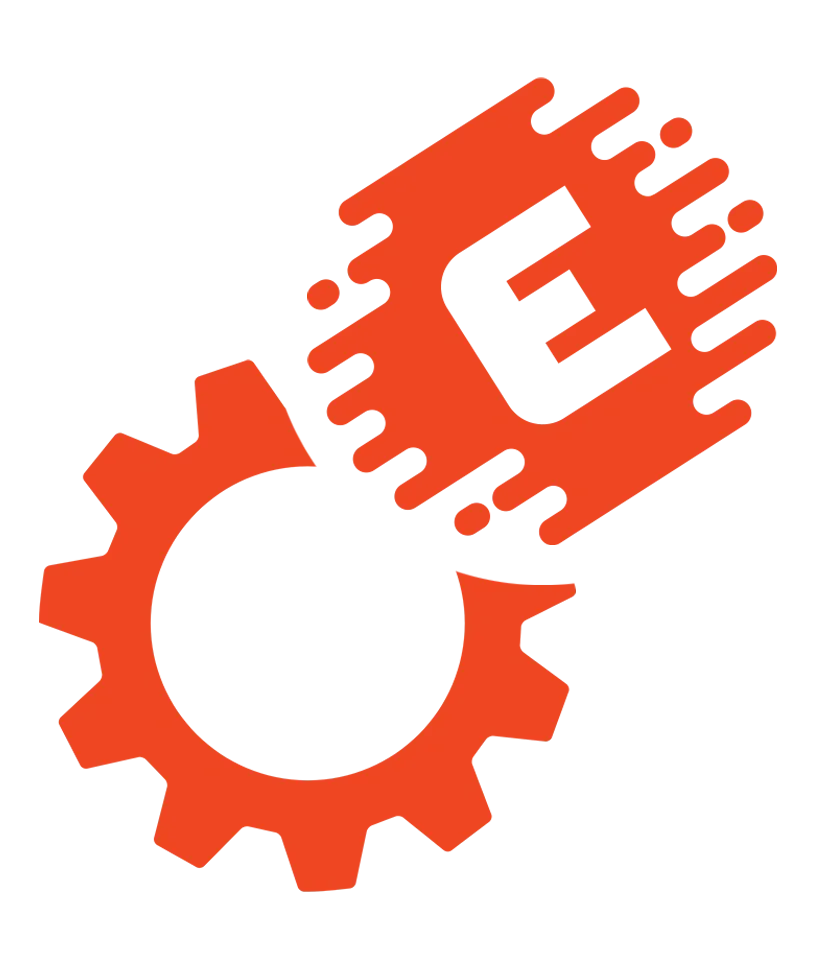With so many moving pieces and people involved in the event production process, how can your team stay organized, on-track, and efficient?
Anyone who has worked on or participated in a live event knows that events … whether they be in-person, virtual, or hybrid … have a lot of moving pieces! Between the number of people required to produce a successful event, equipment needs, local or venue regulations, and deadlines that must be strictly adhered to, keeping track of everything may seem like a daunting process.
Of course, it doesn’t have to be. When everyone is on the same page, communicating efficiently, and has access to the same up-to-date information, the event production process tends to run smoothly and efficiently.
Keep reading to learn our productivity tips for event professionals!
Use a Project Management Platform
If you work with a team on long term projects, odds are you’ve heard of Asana, Monday.com, Trello, Workzone, Avaza, or any of the other popular project management platforms. These platforms can be a huge aid in developing and communicating milestones, assigning tasks, and simultaneously tracking progress on multiple aspects of an event.
These collaborative workspaces allow all team members included to view deadlines, easily share documents, and quickly see tasks that are assigned to them or need their attention. Additionally, users can be tagged in tasks that they need to complete, and are able to tag others to ask questions or notify them of any changes.
Regardless of what the preferred platform is, these tools are a great resource for all team members, allowing them to easily view whatever information they might need, at the click of a button.
Communicate Using a Shared Channel
Whether you love Microsoft Teams, swear by Slack, or use one of the many other shared channels for conversations, utilizing a communication platform allows your team to easily and quickly communicate with each other.
These message platforms tend to be more informal than emails, allowing your team to quickly ask a pressing question and access each other for information they need immediately. Because documents can be saved to this shared workspace, it often feels like a one-stop shop.
Additionally, all conversations can be archived, allowing the team to reference or double check information at any time.
Utilize Co-Working Documents
While shared workspaces like Google and Dropbox allow for easy file sharing and access (especially for large documents!), collaborative co-working documents are becoming a standard practice. The big difference? These shared spaces allow the entire team to not only view, but edit and make changes to documents, which are updated live.
Sites like Google Drive or Airtable can easily store and organize shared documents in various folders, and save all past versions or edits to a document (as well as track who made changes). This means that all documents are kept up to date at all times – and team members don’t need to worry about referencing, editing, or working off of old versions.
This also keeps teams from waiting on each other to view or edit documents – especially ones that may frequently change leading up to an event. This is incredibly useful with crew & contact lists, housings lists, and travel grids.
Pro Tip: While many teams use Dropbox or other shared folders (which often operate in similar ways), documents usually are not stored in an editable template and are not updated live. This runs the risk of team members working with outdated documents, rather than the most up to date information. It can also lead to efforts being duplicated when multiple team members try to update the same document, or confusion if incorrect or outdated information is shared.
Effectively Using Your Event Planning Platforms
Now that we’ve talked about what some of the best tools are to keep teams aligned and on track, it’s important to understand how to use them most effectively.
A tool is only effective when it is being used correctly and thoroughly by all team members. Ensure that everybody not only has access to the platform being used, but understands how to use it.
Similarly, everybody needs to be on the same page about what each platform is being used for, and what information should (or should not) be included. For example, there may be documents that only a small portion of the team needs access to, or communication channels that clients or vendors are invited to. Avoid any missteps and miscommunications by ensuring that everybody understands who has access to the page and what information should be shared with that group.
When it comes to important deadlines, these should be communicated in multiple ways. Saved on the project management platform for easy reference, sent in an email with all event related deadlines, and frequent reminders of upcoming deadlines on a chat tool will ensure that no deadlines are a surprise, and regardless of what each person is most frequently checking, they know what is going on.
As technology transforms the look and feel of live events, it’s also transforming the way we communicate and plan for them. Using a project management platform, communicating through a shared channel, and using co-working documents are great ways to keep your team on the same page.
That being said, just as there is no substitute for meeting in-person, there is no substitute for having calls and meetings with your event planning team. Having weekly (or more frequent) conversations will supplement these tools, allowing you to iron out details, answer complicated questions, and instill trust in each other.
At Encompass, we have unique backgrounds that situate us perfectly to produce high end and complex offerings. We’ve worked in broadcast television, touring entertainment, live sporting events, and countless convention facilities across the country.
We have technical design experience and a disciplined process in place that allows us to easily scale events and shift from in-person to virtual without angst. There isn’t much that’s beyond our scope and we love the intensity of putting on events!
If you’re a planner working to create an event, seeking help with virtual event technology, or simply want to learn more … we can help! Sign up below to receive our updates (we promise to keep your contact information secure and won’t “overshare”).