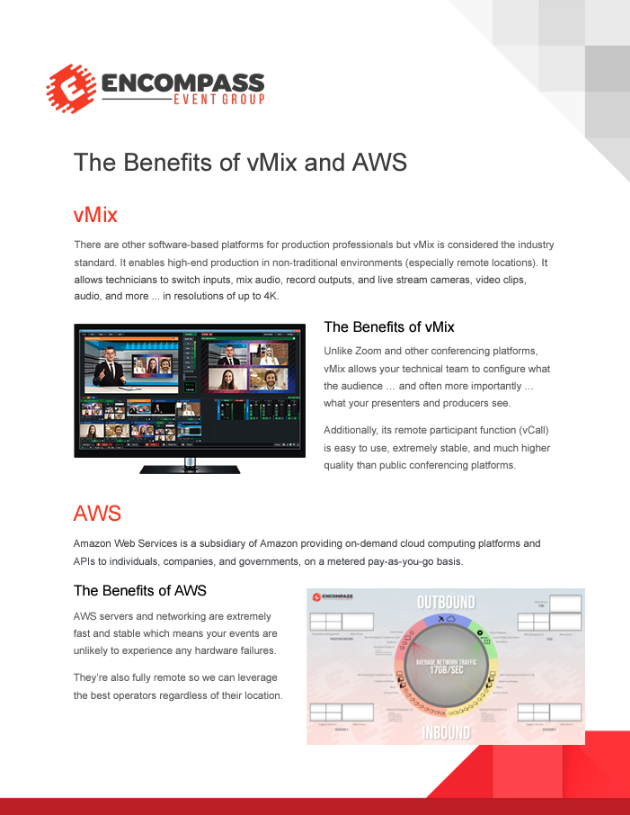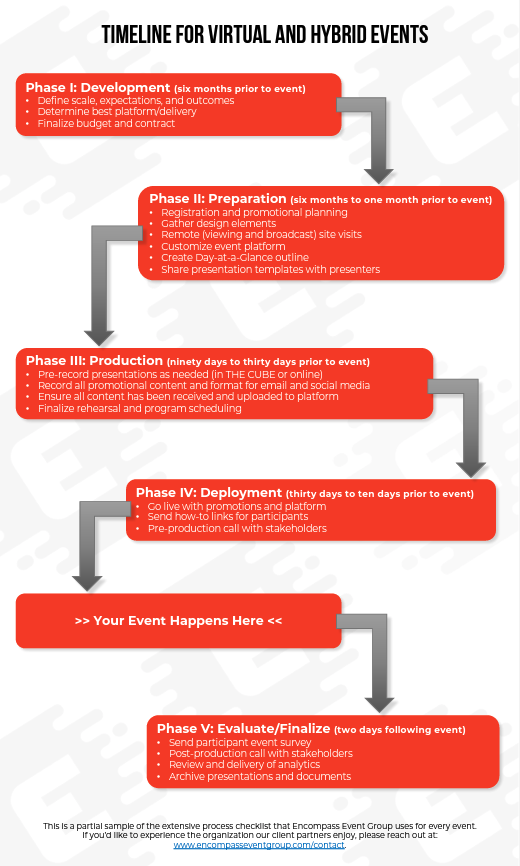Produced OnlineDelivered Worldwide
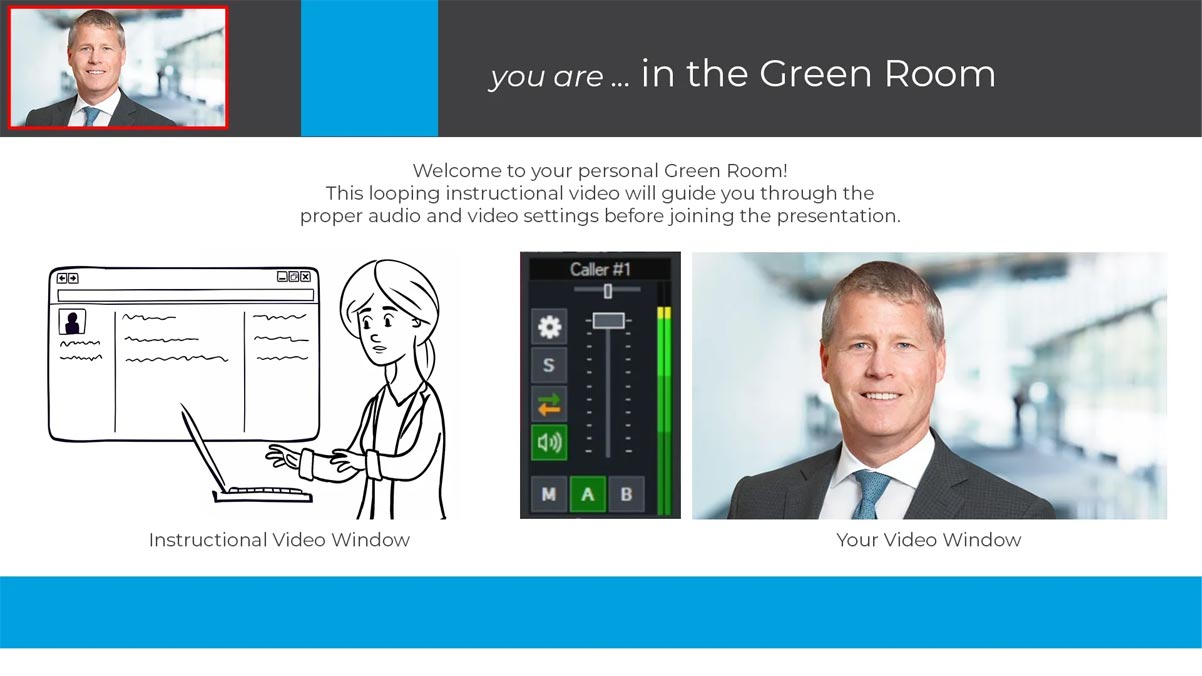
Greenroom View
This is where our remote participant experience starts … the Green Room.
You’ll receive a link and unique ID number that connects to our virtual production system.
Once connected, you’ll see a short video that helps verify audio and video settings plus some best practices as a remote participant.
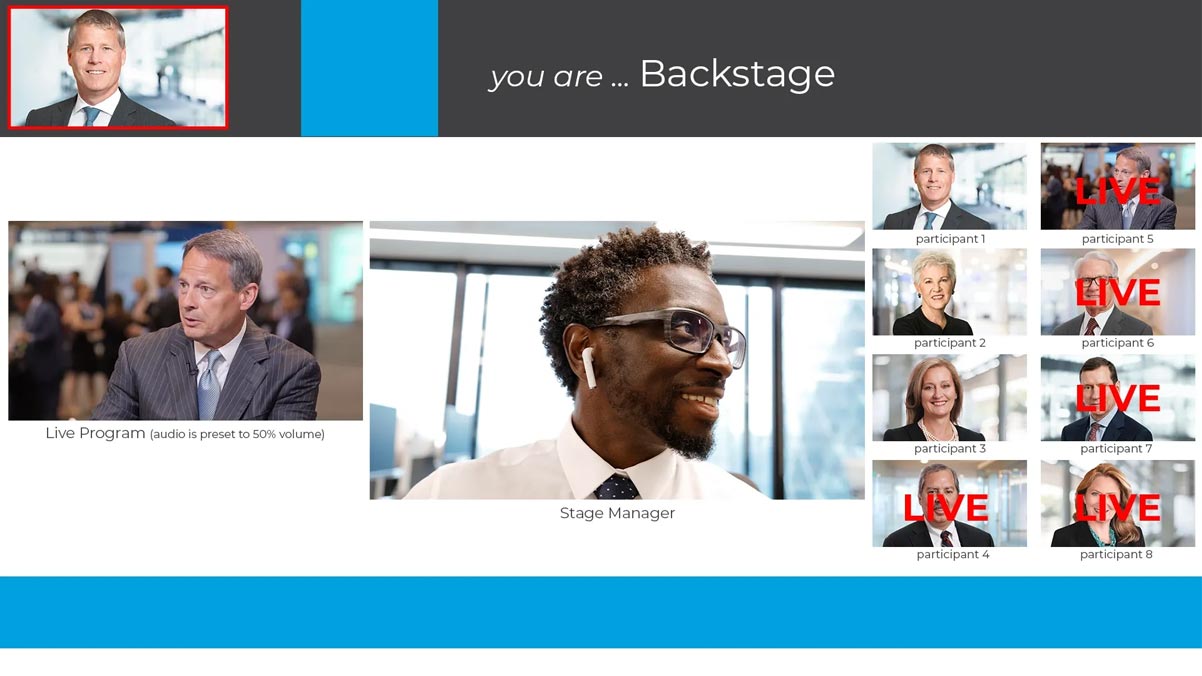
Backstage
Prior to your presentation, the Stage Manager will transfer you from your Green Room to the Backstage area where you’ll be able to watch the live program and talk to other participants.
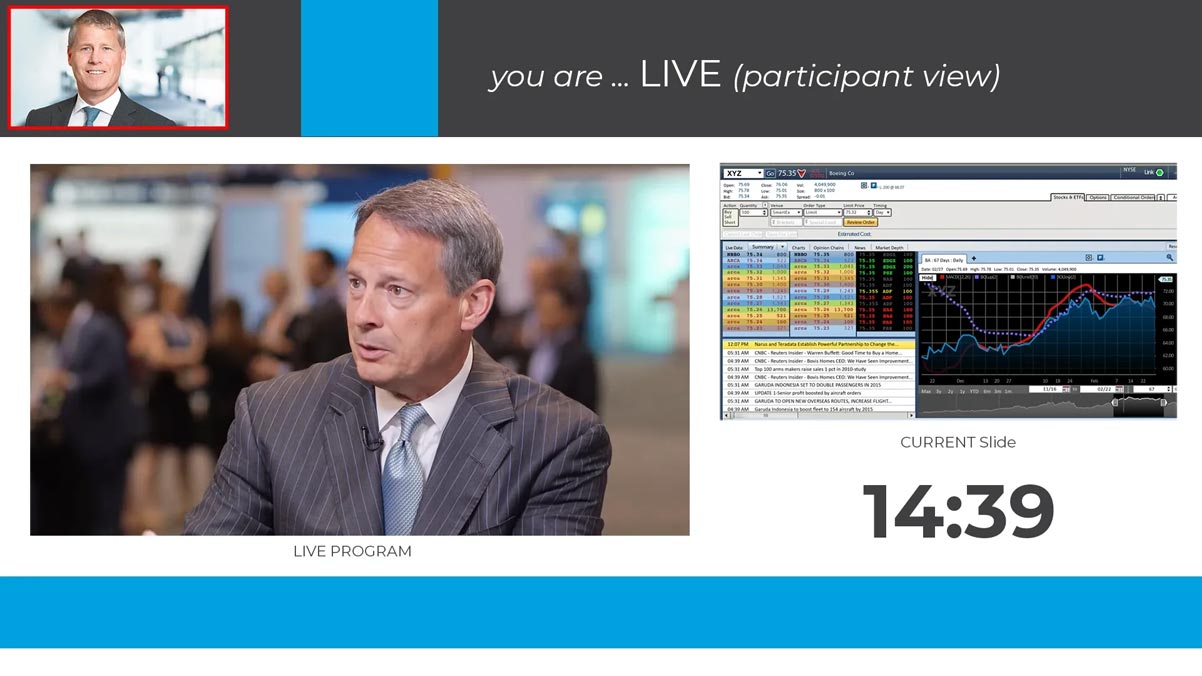
Live
Most participants will have several displays on their screen during their presentation.
Common layouts include live program (so you know what everyone else is seeing), graphics, and a speaker timer but this is completely customizable based on your predetermined needs.
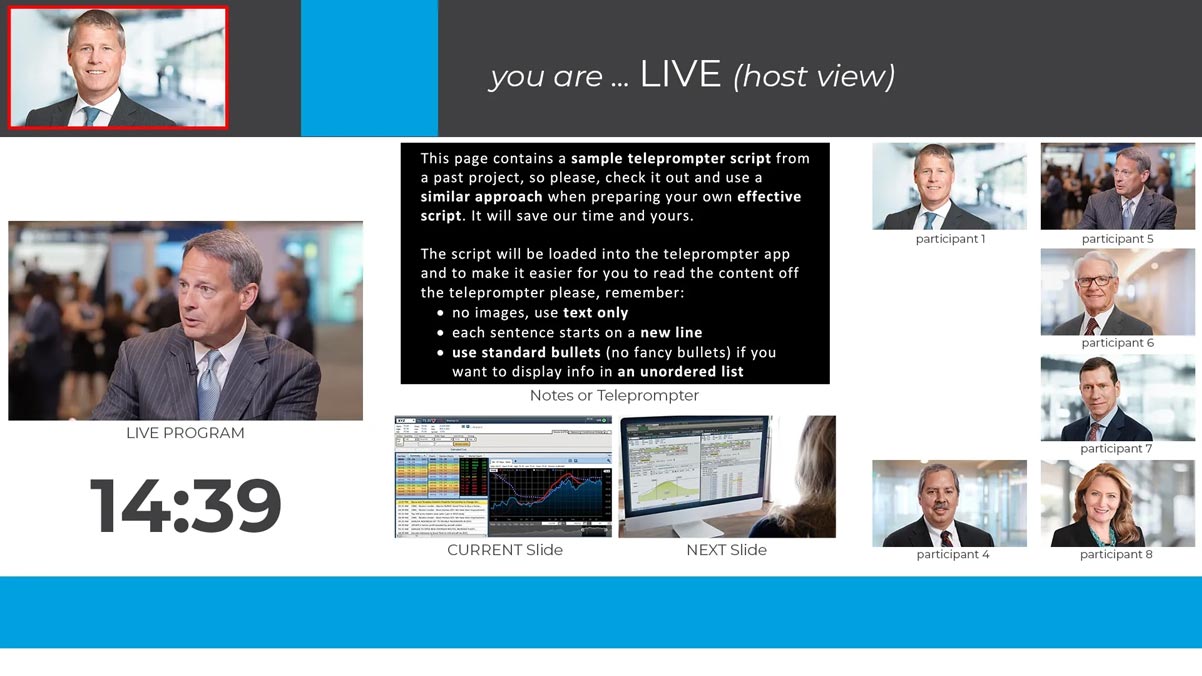
Live—Host view
If you’re the host, it’s likely that you’ll have a more detailed layout during your presentation.
Common layouts include displays for live program, graphics, and a speaker timer plus notes, next, teleprompter, etc.
If you’re moderating a panel, you’ll also have displays for the other participants … just like being on a real stage!
Virtual Event Workflow Inspired by
Broadcast Television
Our virtual event production team utilizes vMix and vCall on AWS servers to ensure a seamless, stable participant experience.
VMIX:
high-end production in non-traditional environments
vMix is the industry standard, and allows us to configure both what the audience and the presenters/producers see on our virtual event platform.
AWS:
Fast & Stable cloud hosting to prevent hardware failures
AWS allows for full remote access so our virtual event production team can leverage the best operators regardless of location.
Reach out! Chances are we’ve done something similar and can come up with a unique, best-in-class solution.